AUDIO RT: I Ship audio through internet
without delay, on time real
A simple and effective form of
to send audio without delay through wit internet to wit
- It allows return of audio
- Up to 320 kb/s
of quality, depending on the ascent speed of their it lines
of internet.
- Automatic disconnect and
activation of the player if some cut takes place.
- Delay
near to 0.5 seg.
- It requires opening of a port
It has a SERVANT integrated in
the player to receive the connections and the audio one, without
that there is nobody in the studies, any operator.
-IT DOESN'T REQUIRE NEITHER APPARATUSES NEITHER HARDWARE
ADCIONAL, single card of audio
_______________________________________________________________
We recommend:
Card player + trajeta predetermined windos recording and reproduction are the same one, for easier configuration
_______________________________________________________________
TO CONFIGURE A PC TO RECEIVE
CONNECTIONS RT
In Windows seen, those
options of selecting cards should become manual, they cannot be carried out
automatically, for the return, return of audio,
the marked selected channel should leave. In xp,
wit selects it alone. But to receive
practically it doesn't affect us.
1
we go to wit.conexiones.audio
tx.configuración

Once we are
we find the following screen:
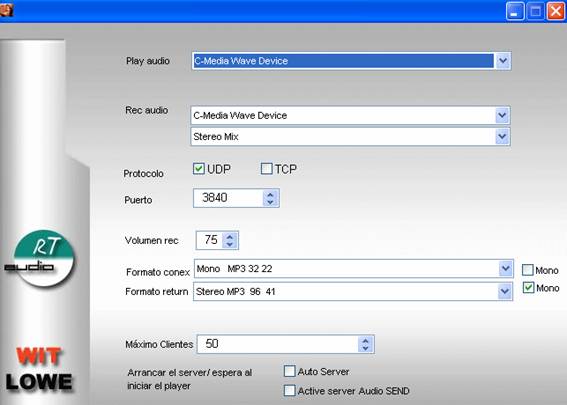
Audio Play: let us put the predetermined card
of Windows, therefore make that the player of the wit and the predetermined card of Windows is the same one.
Audio Rec: let us put the predetermined card
of Windows and of the wit player.
If the user that is connected uses return, he would receive what emits this card, we can
to select the line that we want for I ship of
audio, it lines in, all that is heard, etc. The return is a return of audio toward the person that is connected.
Protocol: let us use protocol UDP, it is that us
it offers a better transmission quality, the option TCP it is included for cases
special.
Puerto: uses the port to receive the audio one,
we can choose the one that want, we SHOULD
REDIRECCIONARLO AND to OPEN IT in the ROUTER, as when we make streaming of audio for Internet.
Volume rec: it is the level of volume of the selected channel of the card of audio
for the return.
Format
connection: it is the
sound quality with which will emit, in this case, we can put the one that
let us want.
Format return: it is the quality of audio that will send to the return,
we recommend to use a quality low monkey, for not saturating the you line of Internet and to reduce the consumption.
Maximum
clients:
clients' number that
they can be connected us, in our case we put 5, BECAUSE this option is
for emisiónes in CHAIN, there is ANOTHER MANUAL FOR THIS AND
it doesn't have importance when audio recibibimos.
Car Server: this option is so that when you
open the player it is already activated the wait SERVER of
connections and let us don't have to make it manual.
Activate
Server audio send: this option leaves it RECALLED, blank, it is
for chain connections.
2
Now we go to the player

The button
that it is in the active red circle the wait Server, we are opened the screen
of real audio Server.
Activate: in green that is in wait.
Conex:
in verde somebody that is connected,
although it doesn't send audio.
Audio:
in green that you/they are sending audio
Return: in
green that the connected person has the return option of audio activated and
it receives our audio one.
AS IT WORKS:
When receiving
a connection of audio that is activated Audio in green, the player
short what is reproducing and it is connected to the audio one that we receive.
If there was
publicity, the player disconnects, loose the publicity
and it connects later again, the same thing would make if we put
something in the hotzone.
3
TO CONTROL ACCESS FOR USERS
Wit.conexiones-audio RT.remote
users
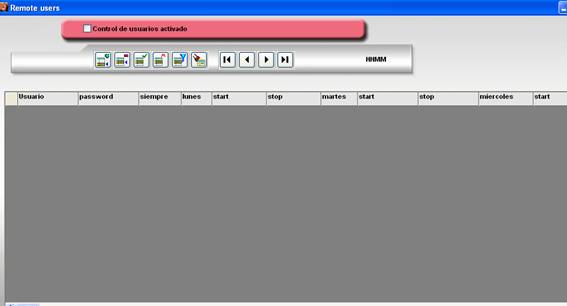
In this
screen can activate that countersign is required to enter, we can
to limit the entrances for users, days and hours.