FTP downloader
The FTP downloader is a tool that will allow us to administer
and to automate our discharges that come from a servant of FTP.
We will be able to
to make the following:
To program
the discharges of files determined by date and hour
To place
this programs directly in the sheduling and radio
that we want.
To compare
two directories, that of the servant and that of our pc,
and to lower the files that we don't have.
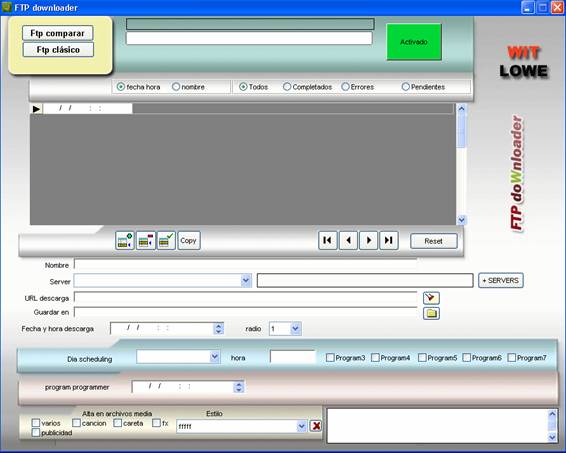
TO CREATE SERVANTS
The first thing
that we will make it is to create the servants to those that we will connect ourselves,
indicating the address, user and countersign.
For it
we will consent to the screen of servants pulsing on the button + SERVERS
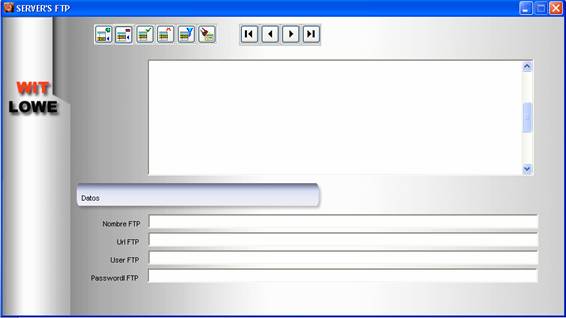
LOWERING DETERMINED FILES IN FTP
CLASSIC
We give to the one
+ of adding, to create a new discharge
![]()
- we put him the name of the
it discharges
![]()
- we select the servant from
the one that we will discharge
![]()
- url of the discharge, address of the one
I file with the name of the same one, the route where it is in the one
servant, but we know we can press it on the lantern and it will leave us a screen that is connected the Server and us
it indicates the files of this, we select it and we pulse then on
SELECT URL, and that address is selected in our discharge.
![]()
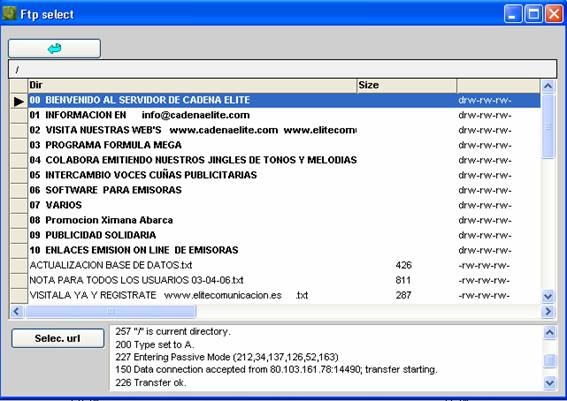
- to keep in, we indicate in that
portfolio of our pc, we will keep the file.
![]()
- We indicate the hour and date in
that it should be discharged, and so that I radiate it is.
![]()
- If we want to send that file
to the sheduling directly, we indicate the day the
hour and to that column of the same one wants him to put on. If we don't want that
pass to the scheduling, that will make it will be to leave
these blank data.
![]()
- If what we want is to send it
to the program programmer
of wit, we put here the hour and the day.
![]()
- If we want that that file that
we will lower it is already of high as songs, masks, fx, several or publicity, here we indicate it, if
we want to classify it with a certain style, we will also be able to
to select it.
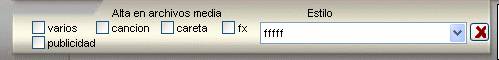
We prepare
of a display of information that indicates us that there is
happened a each discharge:
The discharges completed in the
it lists they are in green, those that an error red and blank en has taken place the slopes.
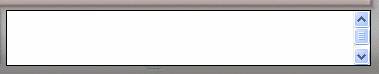
COMPARISON OF PORTFOLIOS FTP TO COMPARE
It is
option, allows us to create a portfolio in our pc and
to compare it with one of the FTP,
Then
when in the ftp a new portfolio has been placed,
this it is gone down automatically to our pc.
We can
to program this comparison for days and hours.
We go to the
screen of FTP to COMPARE, we pulse on that button.
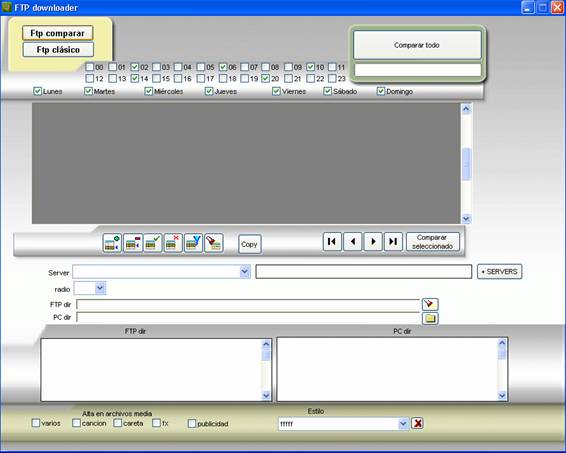
1 add a portfolio to compare him we give to the one +

2 select a ftp servant
![]()
3 the radio for which is
![]()
4 select the portfolio of the ftp,
that we will compare, we put the url here, but
la knows we pulse on the lantern and
we select it in the screen that will come out pulsing on SELECT URL.
![]()
5 select the portfolio of the pc,
that we will compare.
![]()
6 if we want that those files that we will descend give of
high automatically in files stocking, here we indicate it, but we want,
we don't simply mark anything.
We can also classify already them for styles.
![]()
7 here indicate the hours and days
so that he/she makes the comparison in an automatic way.
These days and hours
they are for all the portfolios that it is necessary to compare.
So that it compares of
form automatic, the ftp should be open or
minimized.
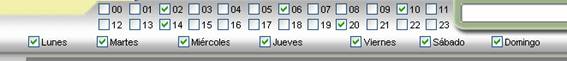
8 if we want to make manual comparisons, we prepare of
two options.
To compare an alone one
portfolio:
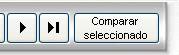
To compare all the
portfolios:
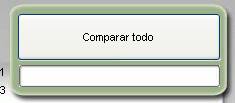
Once the comparison, the opposing files is made
to discharge they pass to the classic FTP, for their discharge.
Then there, in the classic ftp we could indicate options of different scheduling for each one if we wanted,
so that it doesn't discharge in mediatamente and we can make it we have the option
Activated and disabled in the classic ftp.
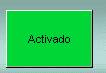
AUTOMATIC OPERATION
Those
discharges in the ftp to compare, they are carried out in those
hours and days that we indicate.
Those
discharges in the classic ftp are carried out the day and hour
indicated in each discharge.
Those
discharges in the classic ftp that have given error, you
he/she attempts every 60 minutes again, if it is possible their discharge.