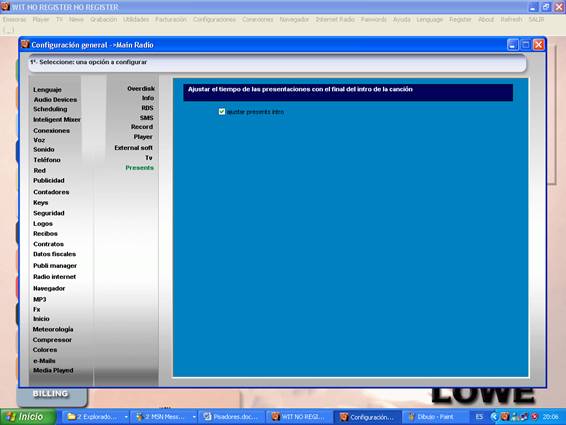Presentations and Pisadores
The objective
it is if we have presentations, sound files with recorded voices and
we want to use them in an automatic way in our programming.
IT ADMITS SO MUCH
presentation-pisadores for INTRO and OUTRO stops.
That that
it allows now for example it is: that they are
inserted some certain pisadores for the songs of the style "HIT", those
Friday of
That is to say,
we will have a total control of pisadores that we can program, for hours, days
and styles of the songs, getting that he/she adapts to that complicated that
it can be our programming.
We will give of high those files that will be
presentations or pisadores.
You
we recommend to make the following ones, to create a portfolio for example in an unit
of disk that calls you, for example: pisadores and inside these subcarpetas with
the classified pisadores, for example if we use pisadores for the style
"HIT", let us believe a portfolio called hit.
In that portfolio we introduce the corresponding files.
Now we go
High HIGH, and we will give them of
high, we will classify them as Several,
For one
quick classification, we will mark :
the stall for all the discharges
To assign as
estilo1, the name of the portfolio
This way these
given files of high, they will be classified in the estilo1, as HIT.
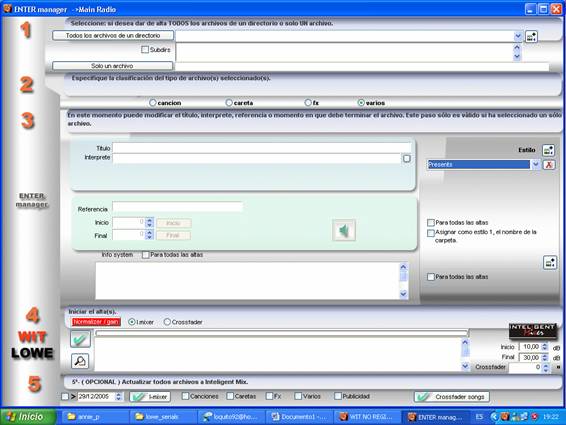
To associate the pisadores to the formats.
For
to program, the emission of the pisadores or presentations, we will create a Format, for that we go to the screen of
to create Format / program of the menu
main.
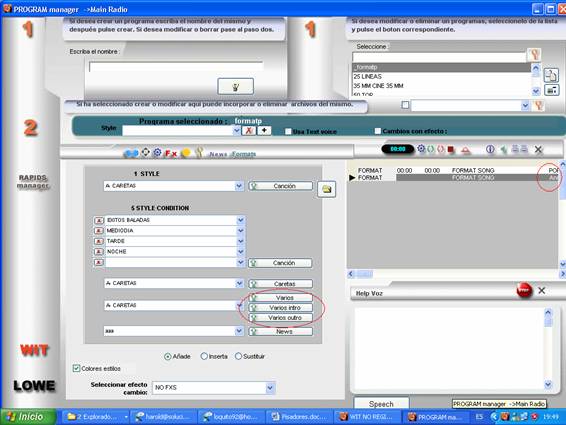
We go to
to create a format for example will make one simple:
I leave to the
option format, and elijo in 1 style, the one
style bleated for example and I press the one
button song., then the same thing for it is style hit.
Then
I have created a format, with 2 with tracks:
Format song
ballads
Format song hit
Now
I want that when he/she reproduces this format, when putting the song of the style
hit, put on a presentation or pisador above.
Then,
I go to several, I choose the style hit that
it had created previously and I pulse on the bellboys:
Several intro: if I want that the pisador sounds at the beginning of the song
Several outro: if I want that it sounds at the end.
I can
to choose the 2 options at the same time, even with a style of different pisador for
the intro or outro.
We will be able to
to check the assigned pisador, slipping the finder of those horizontally
tracks.
Because already
we have the format, fact, we go now to program it.
We place the format in the sheduling
We open the
screen of the sheduling, we choose the day and the hour of emission of our format,
and we select it in the column format
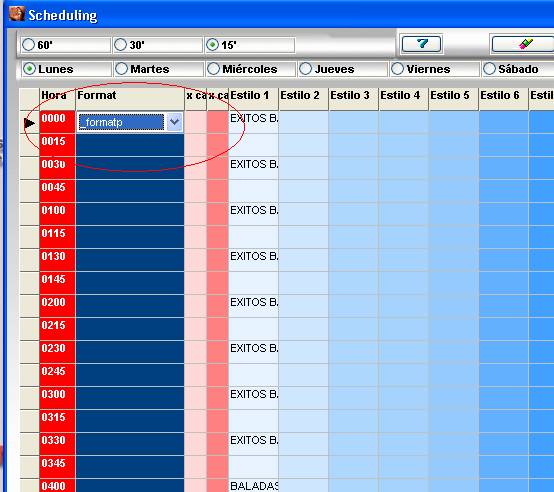
To synchronize with the intro
If we want
that when we use a pisador or presentation, it is he/she finishes reproducing, when
it finishes the intro of the song, we will activate the
option, to synchronize intro that is in wit.config.general.presents.
That is to say if
the intro of the song marks 15 seg. and the hard pisador
5 seg. Then he/she will reproduce the pisador in the seg 10, finishing in the 15.
If the
song didn't have intro, or the time of the intro went inferior to the one of the one
pisador, the pisador would reproduce to the beginning of the song.
Also you
it reproduces the pisador to the beginning of the song, if the synchronization option
it is disabled.