To configure RADIATES INTERNET through HALF WIT ENCODER
1.
To go
to the player to radio Internet
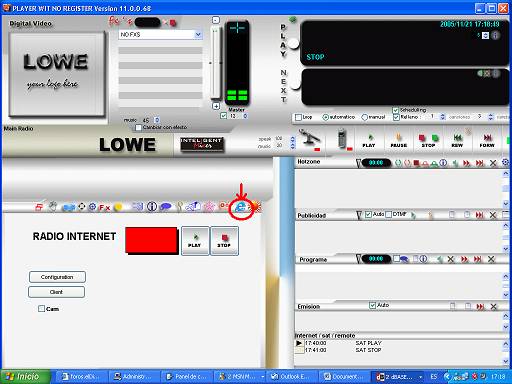
2.
To pulse
on configuration and it will leave the following screen

In PORT, we put
the port number to use the 8080 for example
In Max User, is
the maximum number of users that you/they will be been able to connect, should keep in mind
that the used total bandwidth is similar to the I number of multiplied users
for the quality of the emission.
Audio device: we select the card of audio
that we will use for the streaming, radio Internet.
Audio line: we select the channel of the
card of audio, for example if we will emit what reproduces the same pc,
we will put el "mixer" or "what is heard",
if on the contrary we should emit the audio coming from a table of mixtures
we will use the entrance" "line
Video device: if we want video retransmitir,
images of our studies, we will have installed a webcam, or
video capturadota, here we would select it. If we won't emit video, him
we leave blank.
Profile: it is the quality of the emission, for
example if we will emit audio to 128 kbs, we will put the" 21
V80_128stereoaudio", for other qualities selects them of the window
drop-down.
Compressor output and
rec, is securities
to adjust the level of audio of exit, we should have encuenta that you/they go
related with the channel of recording of the card of audio.
We will adjust them, according to our trajeta and necessities.
Once configured these securities, we give him to the seen green
and we close the screen.
Next we give to the radio play Internet.
3.
radio
Internet in green
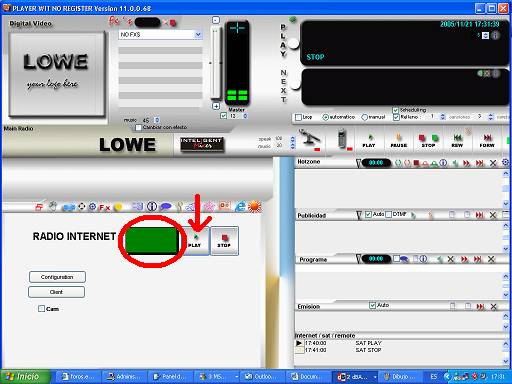
To the book credit
pulsed on the radio play Internet, if the configuration is well, it will should
to put on the display in green.
4.
TO CHECK
if the port is open
Once
we have radio opened Internet we should make sure that the used port for
the emissions of Internet are open, so that the listeners can be connected.
If there are
used the port 8080, we will go to this address of Internet to check it.
http://www.upseros.com/portscan.php
and we obtain
the following screen:
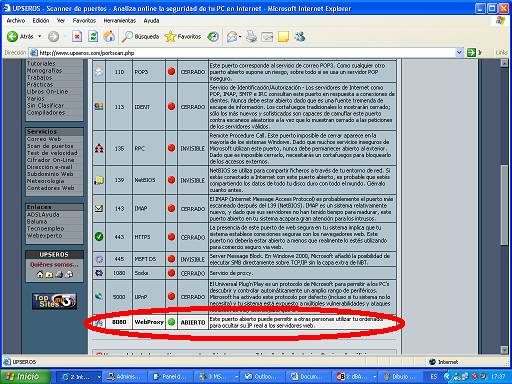
If he/she appears
the port 8080 as open, all correct one is.
If
he/she appeared as closed or invisible, nobody could be connected to our emission.
If
he/she appeared as closed or invisible, the causes are:
-
a
firewall installed in our pc
-
the one
port of the router is closed or it is not redireccionado to our pc.
5.
As
to listen to our listeners radio
The
emission address will be :
in our
ejemplo: http: / / 85.60.6.118:8080
The ip, is our ip of Internet, we can know which is from the same one
test.
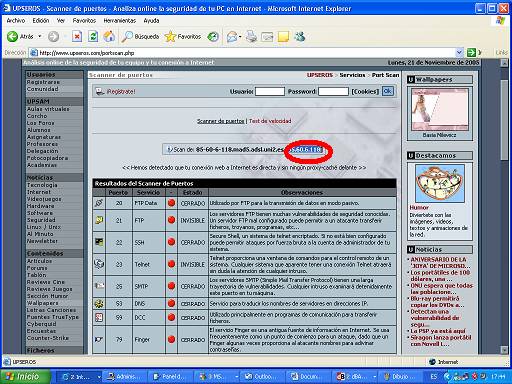
That address has to place it in a Windows pleasure he/she mediates, or to create
one paginates web, with a control activex of the Windows pleasure mediates that makes of
reproducer.