NEWS
IT GUIDES OF USER
News Impact, is like it is denominated the module
dedicated to the classification, search, storage, edition and emission of
news.
News Impact comes already included of series when
you acquire Wit 2004.
News Impact has been developed for all
those users that need to administer relative sound documents to the
information of news, with the purpose of speeding up the elaboration of their
informative. He/she goes from the reception, development of the text ,
recording until the classification and storage.
The great novelty is News Impact Player, without a doubt, the
great contribution of Lowe to the world of the news, is
this new reproducer that will allow us, will speed up and he/she will give us a new one
technical perspective when emitting in direct the informative spaces.
With this reproducer it is understood like it is possible the use of funds, intros in great variety and in a very quick way in those
informative.
News Impact
it can also be used to part of our informative ones, for the development of
magazines, sport retransfers and events of any class.
In this guide we go to comprender the operation of News
Impact and we go
to begin naming the different modules that you/they understand it and a brief one
description of them that later will go seeing detail to detail. And one
small explanation of terms.
News Impact
player: it is an independent reproducer,
with 100 independent cartridge holders that it controls besides advanced form
musical funds and special goods.
News Seeker: he/she is the searcher of news, we
it allows to apply filters and approaches to look for among the news that we have
stored.
News Styles: it is where we believe the styles, classifications that
we will apply to the news.
News manager: where we give of high the news that we receive. The
we classify, we edit it and we record it. They are also carried out here those
modifications, editions or the drop of the same ones.
News impact
manager: it is where they are believed, they modify or
they are given of low the insoles that will be loaded in the News Impact player.
News tag
import: it allows us to make copies of the data, texts of those
news and to keep them in the own sound file, as well as to give of high,
to care files (for example files that we receive from other radio stations of
I radiate) of news that already contain the whole information
stored in the own file.
News configuration: technical configurations of sound cards and
directory of storage.
Let us clarify to
continuation the following terms:
News: It is the group of all the
elements that compose a single individual news. It is an information, to the
that we have recorded or published a sound text. Accompanied by the descriptions
of the editor, the classifications and the sound file. (Example: Presentation
of the last book recopilatorio of D. Andrés Catalayud"
Style: they are the denominations created to classify a News.
( Example: international, economy, local,
internacional.etc.)
Backs: when we use this word us
we refer to the background music that he/she will be able to be for a new
or when the speaker is speaking in direct.
Insole
News Impact: It is the group of news,
introductions, jingles, musical funds that compose an informative space and
that they will be used in the news impact player.
IMPORTANT: Wit admits files
midi, but we should not use them, or when using them
it is necessary to keep in minds that these they cannot mix to each other. For what is advisable to pass them to wave to obtain a complete operation of those
reproducers.
1.CONFIGURACION
DE NEWS
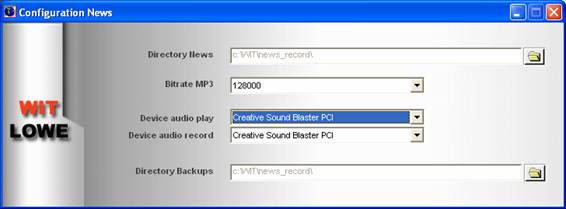
In this screen it is
where the following parameters are configured:
Directory news: it is where those will be stored
sound files that we record.
Bitrate MP3: it is the quality of the recordings with
the one that the news will be recorded
Audio Device Play: it is the card for the one that you
they will reproduce the sound files, when we are consulting, creating,
recording and publishing.
Device Audio Record: it is the sound card that will be
used as entrance of recording of the news.
Directory Backup: Portfolio in which you/they will be stored
the backup copies of the data of high and classification of the news.
2 MAINTENANCE OF STYLE
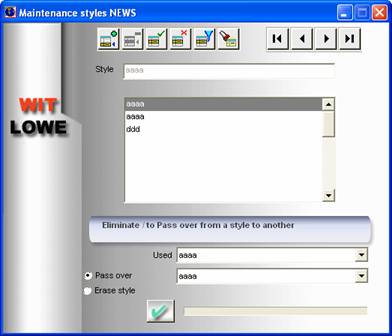
Before creating the news we should
to define the styles that we will apply to the news and that
then they will be good us for a quick search of the same ones. Let us give to create
how many styles we need for a correct and precise classification.
We have to keep in mind that to each news we will be able to
to assign him at the same time 5 styles.
In this screen we can create, to modify or to eliminate a
style.
Example of news styles
they could be :
national, local, economy, books, flash. etc.
3 NEWS MANAGER
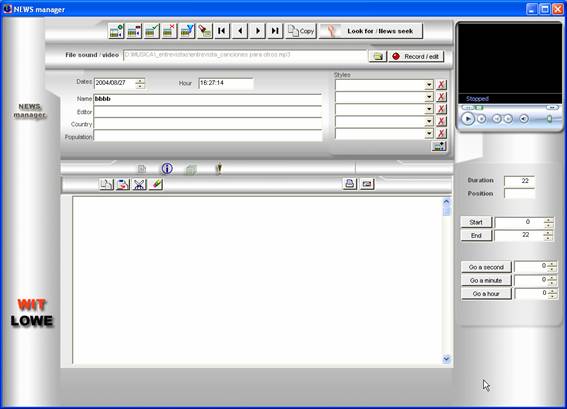
This is the main screen of News
Impact, here is where we give of high, we modify,
we record and we publish the news.
To give first of discharge a News
we will press the button + and next we will stuff the data and styles.
It dates
Hour
Name of
the new
Editor
Country
Population
File: it is the route where he/she is the one
sound file if it is already recorded, if he is not when we press the button record/edit we can record it and this field you
it will supplement automatically.
New text: it is the text body of the news.
Description: related with the new.
Documentation: related with the new.
Contacts: related with the new.
Record / edit: This button takes us to the editor
engraver of audio, if the new doesn't have file
recorded here we can record it directly and automatically he/she will stay it in
the portfolio that we have specified in general configuration, and it will complete us
automatically the field of the route of file of the new.
If the file is already recorded, we will be able to publish it or it will return to record on him. ( More information in Record news)
Button
Portfolio (beside route file and record / edit ):
If we want to already associate to the new a file engraving,
from here we select their location.
Reproducer here can listen the file
sound of the new, it will be reproduced in the card of
sound selected in news configuration.
Button
Beginning: Here
we select in that moment of the file the reproduction of the news will take place, for what is not necessary to publish the file with it
that we will save ourselves a lot of time. Because of oneself file will be able to create
different news, with total speed.
Button End
: It marks the moment in that it will finish the reproduction of the New one.
To go a minute: It takes us to a minute of the file
sound that later will be able to mark like beginning or end.
To go a second: It takes us to a second of the file
sound that later will be able to mark like beginning or end.
To go a hour: It takes us at a hour of the file
sound that later will be able to mark like beginning or end.
To look for News / Seek: it takes us to the screen that us
it allows to filter and to select an or a group of news, for their localization
in a quick way. ( more information in News Seeker)
Styles: To
each New one can associate him five styles that later
they will help us to a quick localization of the same one.
TO DIVIDE
. To SELECT a file
If what we want to make is to divide a file of long duration,
to have different selected fragments of the same one we will make the following one.
to)
Let us believe
a new ,
selecting the file and in beginning-end we mark the first segment.
b)
To
continuation presses copy. We modify the name, the one
beginning and end.
This way it is extremely
easy the to break into fragments a recording of long duration and to use it for courts.
FUNCTIONS OF EMAIL
He/she can send any news text
plus the sound file via email with only to pulse
the button of he/she sent for email.
4 NEWS SEEKER

This is the screen that will allow us to consent to the news, so much to publish it as to load it in the hotzone of the player or
to select it to include it in the insoles of the News impact player in the News impact manager.
The conditions that we go selecting leave adding, for
example if we select a style more a second styles will show us all
the news that complete some of the two styles.
It also allows us to look for words or sentences that are
contained in some element of the news, we will be able to select in that
elements want to look for: name, text new, info, documentation, contacts, sources, editor,
population, country. And we will be able to choose if we want that the search is for words
or exact sentences.
5 NEWS IMPACT MANAGER
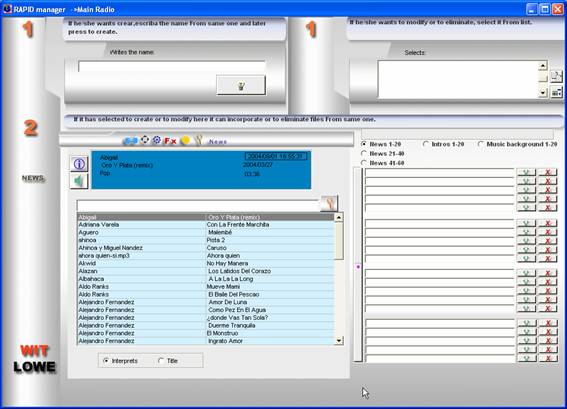
Screen in which we believe ,
we modify or we eliminate the insoles of the News Impact manager, that is to say the group of elements (news, intros, funds) that form
an informative space.
1
Let us believe or we modify an insole
2
We choose the elements of the insole
The insole admits 60 news, 20 intros and 20 backs (musical funds)
to)
we will select
him module of the insole that we want seleccionar News
1-20,21-40,41-60 intros
1-20 backs
1-20
b)
The
it darts blue it loads the file that we have selected in that moment, he/she can
to be a song, mask, news, publicity, several, fx
c)
The
eraser, annuls the selected file.
6 NEWS IMPACT PLAYER
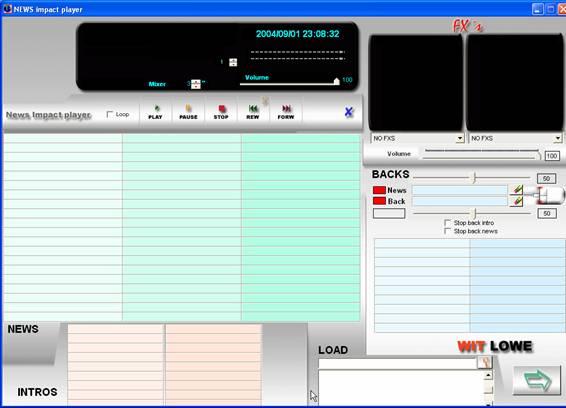
The most important novelty in news,
it is this new patent of Lowe, News
impact player. A form of
to emit in direct their informative spaces, events and magazines.
It requires a learning on the part of their technicians, but him
it will facilitate the whole technical part of their informative ones vastly.
It has those
following instantaneous cartridge holders:
60 for News
20 for Intros
20 for backs (musical funds)
20 for space goods (2 Fx´s)
OPERATION
BOTONONES NEWS AND INTROS
1
We go
to load, we select the insole (that there are
created in news impact
manager) and we press the button of loading.
Here we have two options :
- to reproduce directly
- to reproduce in the player, if elegismos is option the files they are correspondents a the Hotzone of the player instead of being reproduced by the reproducer of the News impact.
2
We pulse
the button that we want that he/she reproduces
3
If
next we press another button this he/she will put on in red (IN WAIT) and to the one
to finish the one that is reproducing will connect with the one that is in wait.
4
Those
bellboys have already been reproduced they change color, they become white
5
The
rubber button of erasing annuls the button that is in wait.
OPERATION
BACKS
There are two classes of Backs
NEWS BACKS: it is the musical bottom that you
it reproduces when in play a New one
BACK: it is the musical bottom that you
it reproduces at every moment
This
second back class has two additional options:
Stop back intros: the back stops when there is an intro in the play
Stop back news
: the back stops when there is a new in the play
The back starts and they stop automatically according to
what is in Play, should only worry of
to have them selected, if we don't have none selected the backs doesn't act.
The back is selected through the mouse and of the button
left and right.
BUTTON MOUSE
LEFT it selects the one
BACK
BUTTON RIGHT MOUSE
the NEWS selects BACK
The eraser erases the selected back.
We can change the back although he/she is reproducing,
it would change to the new one carrying out a fade.
OPERATION
FX ´s
We can load two insoles of Fx´s
and when pressing the mouse it has more than enough un fx, this he/she reproduces automatically and immediately.
VOLUMES
News Impact player has four independent volumes:
1 for the news reproducer and intros
2 for the reproduction of Fx
3 for the News Back
4 for the Back
We will be able to give securities to each one according to our necessities
technical.
VALUE
MIXER
This value the seconds of duration of the fade, of the mixture among what is reproducing and him
that he/she will reproduce.
Adjust this value according to their technical approaches.
7 NEWS TAG / IMPORT
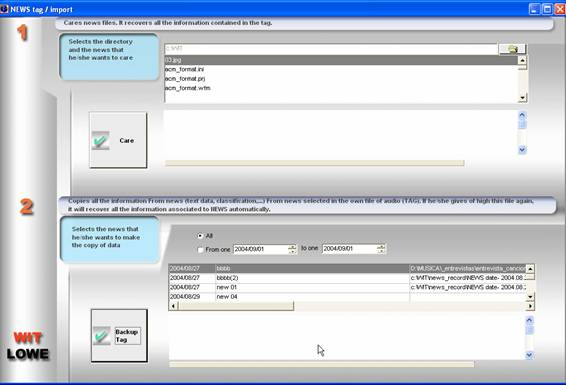
In this screen we can
1. TO CARE
NEWS
To care files of new of another radio radio station or own, and to recover all it
related to the news in the same moment in that one gives the discharge of the file.
We will select the portfolio where they are the files that we want
to care, to select them and next to press the button to care.
When caring a file if those
styles don't exist, they are created automatically.
2. BACKUP
TAG
To make that the texts, information,
styles all the data of text of the news are stored in the own tag of the file. This way when we export it or let us give of low,
all the data are next to the file and they would be recovered automatically,
in the moment in that you/they are cared.
We can select or to limit for
it dates the files in those that we want to make the backup copy of those
data.
8 APPENDIX: studio record / edit
tele-scroll
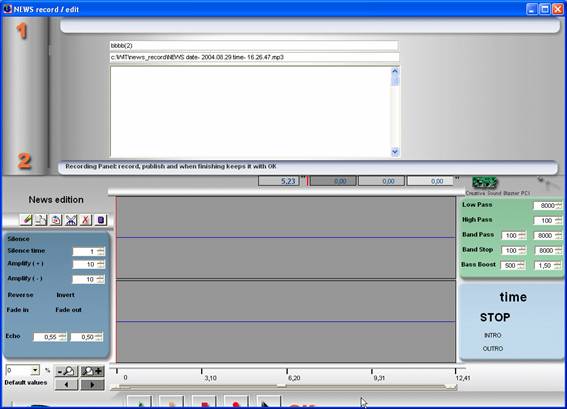
We consent to this screen from News
manager, in the button record edit.
In this screen we can see the news that we will record and
the text of the same one.
When pressing the button RECORD it will begin to record after three seconds.
To Stop the recording we press the STOP.
Then we can publish the recording. (Goods, filters, etc.)
Once we give had concluded the recording and assembly of the new, we press Ok. Then the file
sound it is recorded in the hard disk (in the portfolio that
we have indicated in news configuration) and automatically the route is related with the New one.
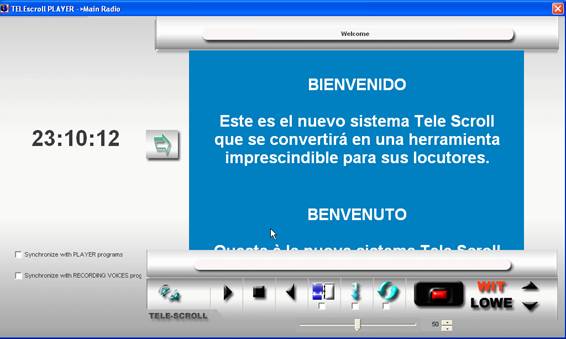
The tele scroll, helps us to the recording of the news, because us
it will slip the text for a better reading of the same one.
He/she starts automatically
when we press the record. We will only owe first to have opened the tele - scroll pressing the drawing of the tele of the screen of the one
television of the studio record edit, before pressing the one
button record. Once open the tele-scroll
we send the screen to the bottom so that it doesn't bother us, and this it will be recovered and
setting in march when pressing the button RECORD.