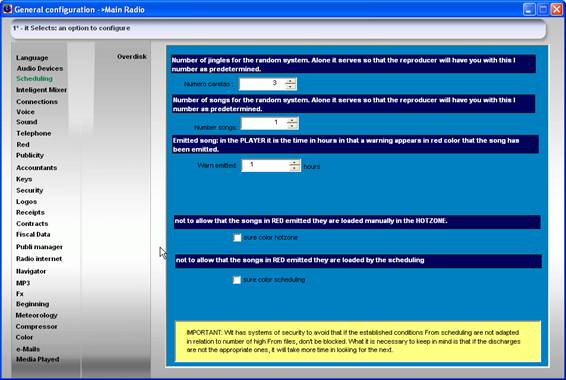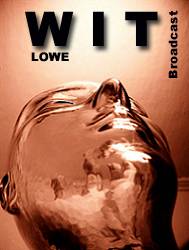
SCHEDULING
IT GUIDES
of USER
The scheduling
it controls the emission in an automatic way, we will be able to decide that music type,
masks, programs, fx, presentations, sequences
they should be emitted in one day and hour concretes. It is very useful in radio stations 100%
automatic or in hours that you/they should work without human presence.
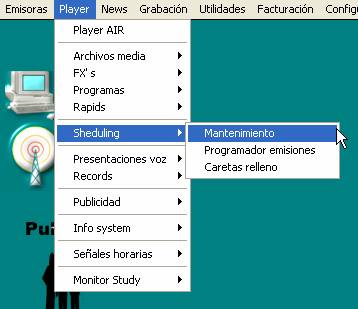
Remote
corresponding to Files stocking
Maintenance
Programmer
emissions
Masks filler
MAINTENANCE
SCHEDULING
It is the control panel of every day of the week,
divided per hours. Here we select the parameters and we adapt them to
our programming.
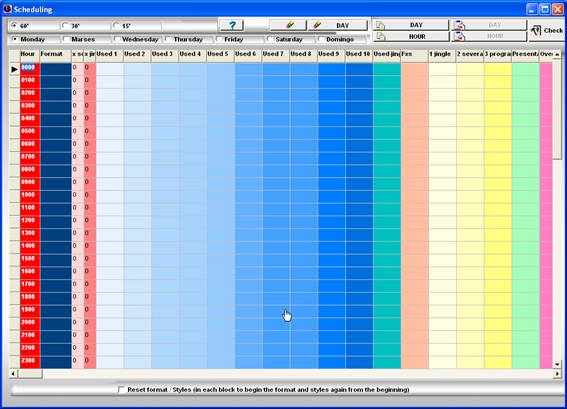
1 Select
as we want to program the sheduling, every hour, each
30 minutes o every 15 minutes.
![]()
2
We should select the day that
we want to program
![]()
3
We have the 24 hours that form
the day
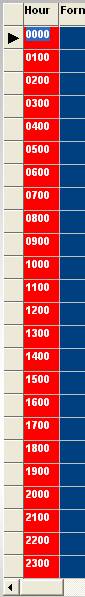
We will see
now the elements to program:
0 Formats
1 Sequence masks songs
2 Styles songs
3 Styles masks
4 Fxs
___________________________________________
5 Mask
6 Several
7 Program
___________________________________________
8 Intro Outro presentation
9 Overdisk
0
Formats
The formats are that is to say an option that allows us to make complex custom schedulings, if we want to make
special cases.

For example to combine certain files and variables.
A format is the same thing that a program and it is believed in maintenance
of programs.
The difference is in that if we put it here in Formats, the program will leave reptiendo
once behind another.
If we put it in alone programs he/she reproduces once.
A MANUAL EXISTS
CALLED FORMATS, for better help.
1
Sequence masks
songs
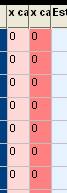
It is I number of masks that will put on each a certain number of
songs.
We should remember that in style of masks, we will be able to choose those
masks that we want to put. And in style of songs the songs.
2 Styles songs
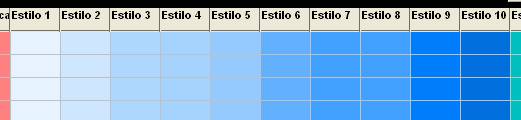
Here we determine that type of songs that we will put.
To the made book credit the high one or from half manager, we should have
classified the songs for styles.
Then here we put the styles of the songs that should
to put on in the hour and selected day.
We can end up putting up to 10 styles, and then he/she will go
putting one of each style following the established order and when finishing
it begins from the first style again.
For example we could tell him: 1 Success
2 balada 3 Years 70 4 Rock 5 Program night
3 Styles masks
Here we determine that type of masks will put.
We can have this way some masks more characteristic of every hour of the one
day, and even of program, because we could make some masks for the dawn
and it would seem an own program.

4 FXS
This option is for if we want to use
special goods during the mixtures of the songs or what we have
configured in
 Wit à configurations à configuration generates it fx
Wit à configurations à configuration generates it fx
We can indicate that insoles of Fxs should be used.
Let us remember the insoles of Fxs they are groups of
10 special goods that we have created.
5 Mask
6 Several
7 Program

Here we can select a mask, a several ones and a program.
The programs are believed in: Wit à pleasure à programs à maintenance
We select a concrete file, not a style.
Then at once that it is the hour, it will emit that mask
, that several ones and that program, following this order.
Then it would continue with the other parameters of the scheduling, for example the styles of songs and masks
selected.
For example we could program
a program and that when it will finish it will continue with a certain music.
Let us remember that the programs can also be programmed in
the programmer of emissions
, where we can specify more concrete hours.
For sequences
different to these, that is to say to create those that we want should use the FORMATS
8
Intro Outro presentation
Here we select if we want that the songs are
presented automatically.
We should keep in mind that WIT allows us to have up to 50 recordings
of presentation and of farewell of a song, for what we can use up to 50
different voices for each song.
Here we can choose that voice wants
that it presents the songs at a concrete hour.

Those
voices are recorded in wit à pleasure à presentations voice à song files stocking
9 OVERDISK
Overdisk or pisadores, are so that each a number
certain of songs, reproduce a fx on
the song.
The fx you
it will reproduce after x seconds of having begun the song. The seconds that should lapse so that
reproduce they configure in
Wit à configuración à general à overdisk
Overdisk : selects the fxs insole
verd
:
it is the number that indicates us each that number of songs will be
reproduced the fx
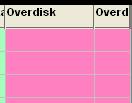
TO ERASE, TO COPY, TO HIT
![]() It erases all the data of the block or
of the day
It erases all the data of the block or
of the day
 They copy and pegan all
the data of the block or of the day
They copy and pegan all
the data of the block or of the day
PROGRAMMER
DE EMISSIONS
Here what is made is, to say that day and hour we want that you
emit a program.
The programs believe them in: Wit à pleasure à programs à maintenance
If what we want is to program a program weekly, the
better option is to use that of programs in the scheduling maintenance.
The difference is that here we can program a program and
to specify the hour that we want, because in maintenance of the scheduling, it should begin
at one hour on the dot. Example
: 1500,2100 and here we can
to specify 15:15 or 2110.
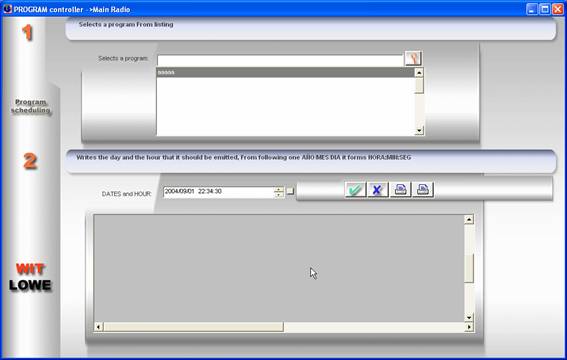
1
We select the program
2
We specify the date and hour of
emission
Here we prepare of
options to eliminate scheduled programs and listing
and informes of the same ones.
MASKS
FILLER
Here we specify the masks that are used for those
sequences of x masks x songs of the PLAYER
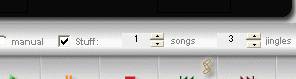
It is for when not
we have any style selected in the scheduling and
we have the padded option of the selected player.
If we don't have selected filler masks and we are in
the player would only put songs and it would not insert
masks in the emission in an automatic way.
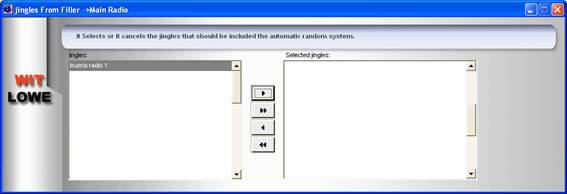
CONFIGURATIONS