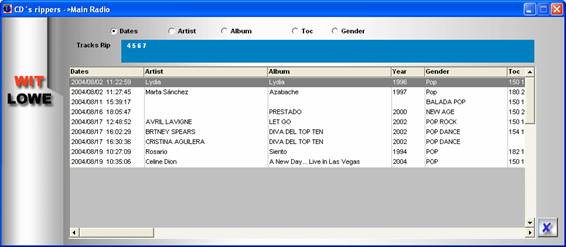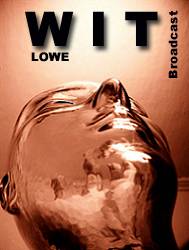
FILES STOCKING
IT GUIDES
of USER
Remote
corresponding to Files stocking
High of files
he/she mediates
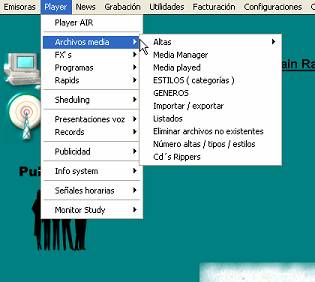 From files
From files
From an audio cd
Half manager
Maintenance
To upgrade tag ID3
To eliminate non existent files
Number discharges
To convert names
Half Played
Styles
Goods
To care / to export
Listings
Cd´s ripper
NET: HIGH
DE FILES MEDIA when we use WIT in
net
VERY IMPORTANTE If WIT uses 2004 in NET or he/she goes him to
to use when giving of high files or directories debit side to follow this norm: it should of
to give of discharge selecting as unit ENVIRONMENT of NET or MY PLACE of NET, NEVER
from C :\ d :\ since etc. if he/she made it this files they could only work in
the servant and NOT in the terminals.
To make sure that in way net the discharges
be given from I Intone of net, go: witàconfiguracionesàconfiguración generalàred y
activate the safe-deposit control.
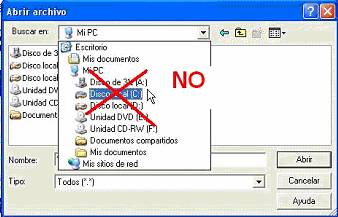
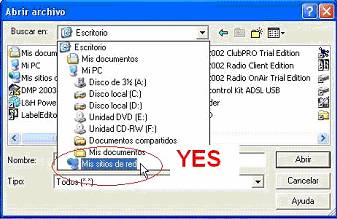
HIGH OF
FILES MEDIA : From files
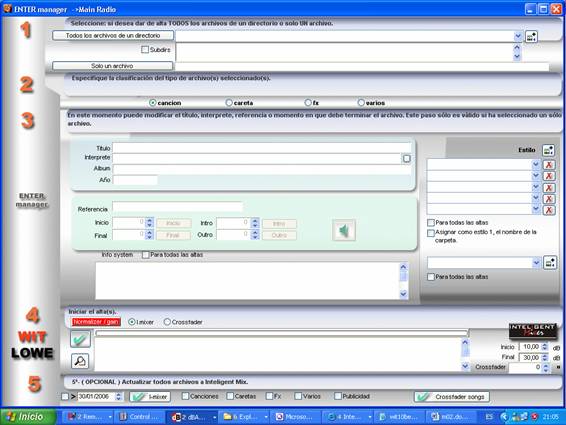
From here we will give of high the sound files and video,
that we have in the hard disk.
Steps:
1
We will select if we want to give of
high a single file or all the files of the directory
The program admits all
the compatible files stocking with Windows player mediates 9
2 Go to specify the
classification of the files, if they are: songs, masks, several, publicity,
fx
Song: it is a musical topic of a group or singer.
Mask: we will understand for mask a brief one
recording on the radio station, dial, program principle, final or indicative of the one
same.
fx:
it is a special effect of brief duration.
Publicity:
it is a commercial announcement of a client, their emisión(fecha and hour) it will be
registered as voucher.
3
we will specify the name, interpreter, album,
year and styles of the file.
This step is only valid if there is
selected un single file in the Step 01.
Wit uses the data stored in the tag of the file multimedia to acquire the name, interpreter
or gender of the same one, if the file mediates it doesn't have this information it
it will classify in the following way: in the title and interpreter will put the name
of the file (Example: "Alex-contigo.mp3"). And in the I generate
"Unknow" (unknown).
In this section you can correct
these data in the corresponding stalls before giving the high one, for
to modify them once the file is of discharge he/she will go to Maintenance of
files stocking.
We will also specify the moment
of:
Inicio : in that point should reproduce the file
End : in that moment the reproduction should conclude
of the file
Intro : is the time since the song has begun
until the interpreter begins to sing. And so much por indicates the time that prepares
the speaker to speak.
Outro :
it is the time of which the speaker prepares to say goodbye to the song.
For all the discharges: option is he/she makes that the selected styles are applied to all the
files that se will give of high.
To assign like style 1, the name of the portfolio:
if the files you encuentrán in a pop called portfolio when being given of high, in estilo1,
they will be classified as pop.
Wit 2004 have the Inteligent
Mixer that calculates us automatically the moment
suitable of the Beginning and End of the file. It analyzes the file what saves us
a lot of work.
The parameters of the Inteligent Mixer
they can be configured in :
witàconfiguracionesàconfiguración generalàinteligent mixer
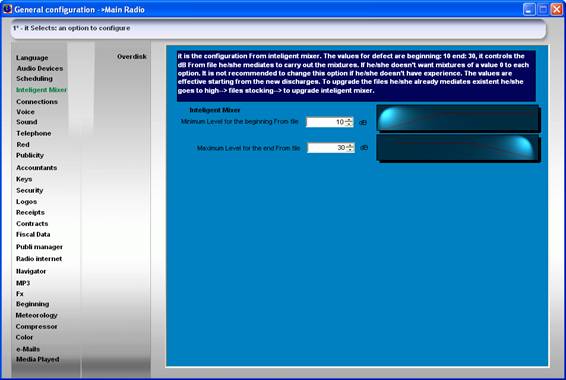
The inteligent Mixer analyzes the dB
of the file, for what we can know in that moment begins or it finishes a
archivo and to force to that the takes place
it mixes when a certain level of decibels has been reached.
We have two securities
Beginning of default file
10 db
End de file for
defecto 30 db
We also specify the styles :
for the canciones 5 styles + 1 gender example: successes, national, you program night
for the caretas 5 estilos
for the varios 1
style
We can also specify
information with respect to the high one in the INFO - help, for example comments on the song.
4
To begin the high one
To normalize: if
we activate it is option in green, when being given the discharge the files the one it will be corrected
volume of the same ones at a good level.
I.mixer: it is
option makes that the end is calculated according to the db
Crossfader:
option is he/she makes that the end is calculated according to the seconds indicated in the
stall crosfader, marking as final, the duration of the less files those
seconds of the crossfader.
Once we have executed those
three previous steps press the button
to accept and the process begins of high, ended once the line of
progression arrives at the end.
Once completed
a detail appears of like the discharges have taken place
If the file was not compatible.
If it was already given of high.
If there has been anomaly or it already existed NOT you
he/she carries out the high one again.
5
To upgrade the files to Inteligent
Mixer
This option is so that they are again
calculated the securities of Beginning and of End of the file, according to the inteligent
mixer.
This option is available for if
we modify the securities of the Inteligent for example Mixer and we want to upgrade
the data of the files that have already been given of high.
We can choose that type of files
we want to upgrade. songs, masks, fx, publicity, several.
HIGH OF
FILES MEDIA : From audio cd (Ripear)
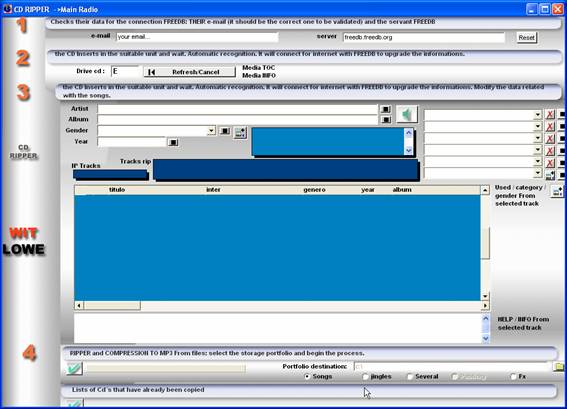
HE/SHE MEDIATES
MANAGER : maintenance of files
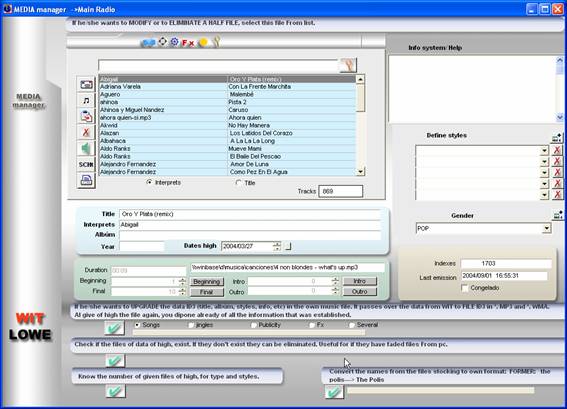
Steps:
1 to Modify or
to eliminate the files stocking: the data that were specified when giving here of high the archivo can modify.
title,
interpreter, dates of high, year, album, indexes, beginning, end, intro, outro,
styles, gender, help
2 to Upgrade data ID3 : The whole previous information that we have of the files the
he/she keeps in the own file, and then for example when giving of high the one again
I file, it recovers the whole information of the same one, avoiding the whole work.
3
To check if the files exist: This tool allows us
to check if all the file, routes and portfolios are correct, and it allows us
to erase all those files that don't exist.
4
Number of files of high: indicates Us the quantity of files that we have of high in the one
system, also gives us the securities for styles.
5 to Convert those
name of the files: It converts the name from the discharges to the format of own name the
first letter in Capital and the following ones in minuscule Ejemplo the polis
à The Polis
HE/SHE MEDIATES
PLAYED : record of reproduced files
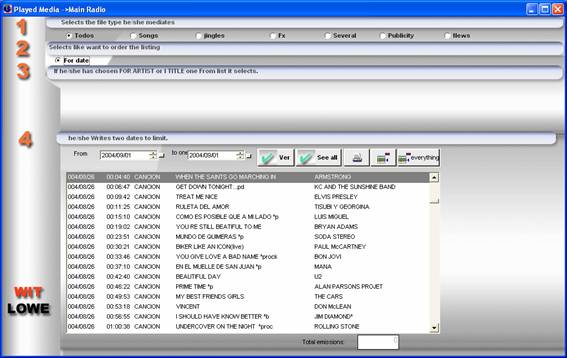
It is a registration of those
files reproduced by days and hours.
Here we can consult the times that he/she has reproduced
any file
It doesn't allow to print the reports.
Also the publicity, although for this task it is more advisable
it is to go to the module of publicity and of publi manager.
Steps:
1
We select the file type that
we want to consult
2
We indicate like debit side to be ordered for
it dates or for name
3
If we only want to consult a
I file, here we select it
4
Since day until day we want
to consult.
5
To see all, to see all the files that they have
been reproduced without any restriction neither filter.
MAINTENANCE
STYLES
Here we can create, to modify, to eliminate the styles that
we will use to classify the files stocking.
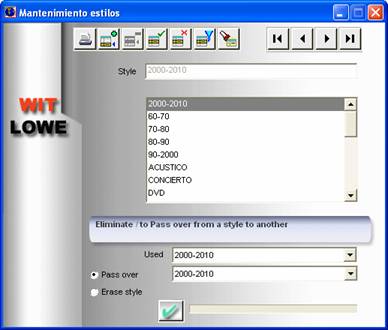
MAINTENANCE
GOODS
Here we can create, to modify, to eliminate the goods that
we will use to classify the songs.
Default Wit already incorporates dice of high the goods
STANDARD.
We don't recommend that they are modified, because it is like they come
all the default classified songs.

LISTINGS
FILES STOCKING
Here we can obtain listings of the files stocking.
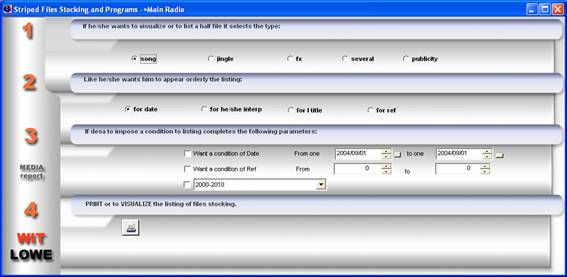
CD RIPPERS
Here we have all the data of the cd´s that have been
ripeados, even the songs that have been ripeadas
When we use the cd ripper automatically he/she leaves creating
this cd´s registration, is then of great help when we go to ripear a cd,
it indicates us if it has already been ripeado, and that songs lack for rippear.